En la parte derecha de la pregunta aparecen las opciones para personalizar.
Instrucciones:Escribe las preguntas y sus respuestas a la derecha, al final puedes revolver las respuestas.
Valor: Cambia el valor de la pregunta.
Preguntas: Te permite cambiar el número de preguntas y respuestas que se relacionarán.
Revolver respuestas: Te permite cambiar el orden de las respuestas.
En la parte derecha de la pregunta aparecen las opciones para personalizar.
Instrucciones:Escribe la pregunta y con doble click o el botón esconder, esconde las palabras seleccionadas.
Cuadro de respuestas: Te permite esconder o mostar el cuadro de respuestas.
Esconder: Te permite esconder el texto seleccionado.
Revolver: Te permite revolver las respuestas del cuadro de respuestas.
Valor: Cambia el valor de la pregunta.
Preguntas: Te permite cambiar el número de Preguntas.
En la parte derecha de la pregunta aparecen las opciones para personalizar.
Instrucciones: Cambia el valor de la pregunta.
Valor: Cambia el valor de la pregunta.
Preguntas: Te permite cambiar el número de preguntas.
Formato: Te permite cambiar apariencia de la respuesta, alternando entre marcar cuadros y lineas para responder con letras o palabras..
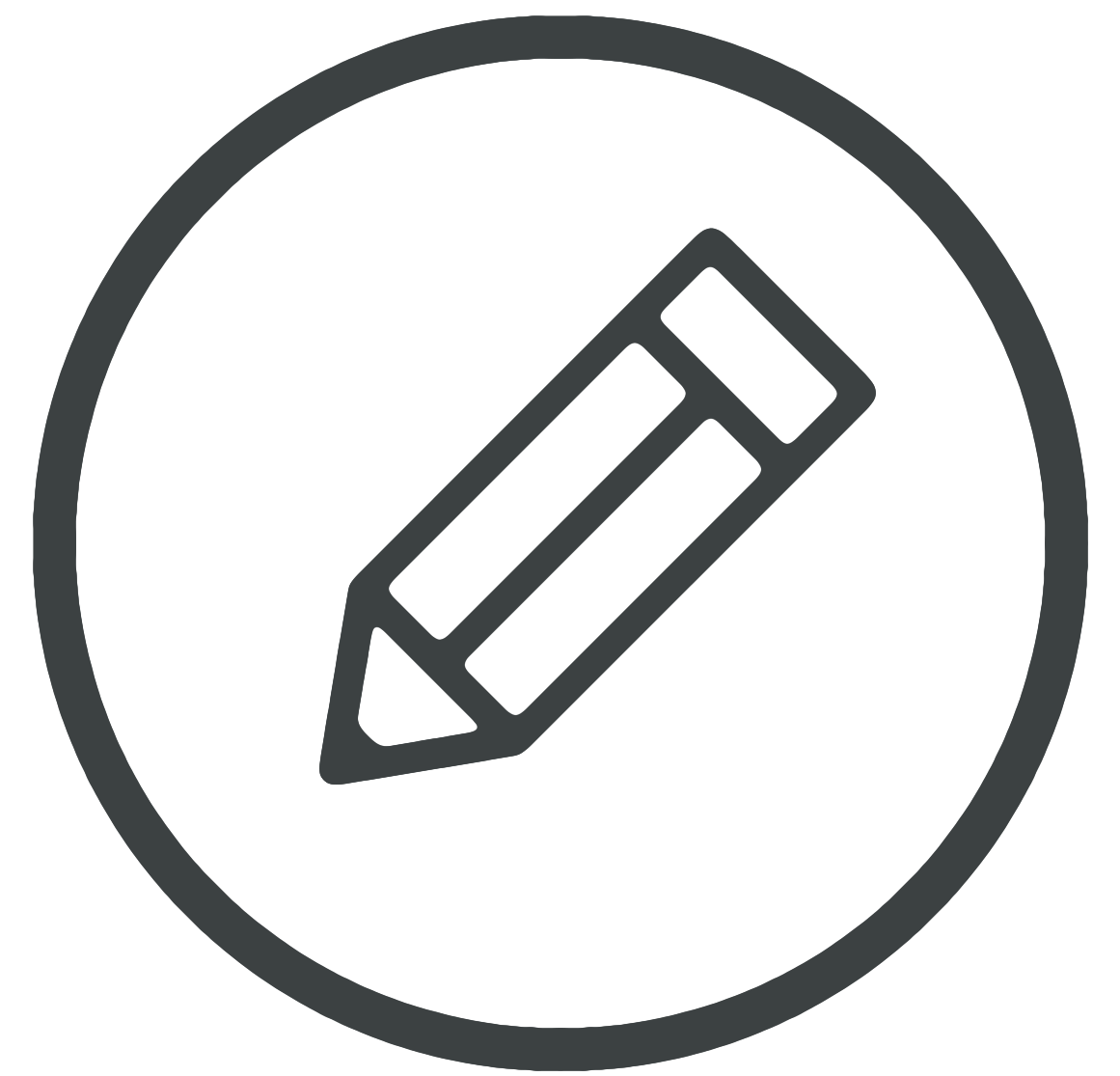 Crear
Crear
 Creados
Creados
 Explora
Explora
 Favoritos
Favoritos